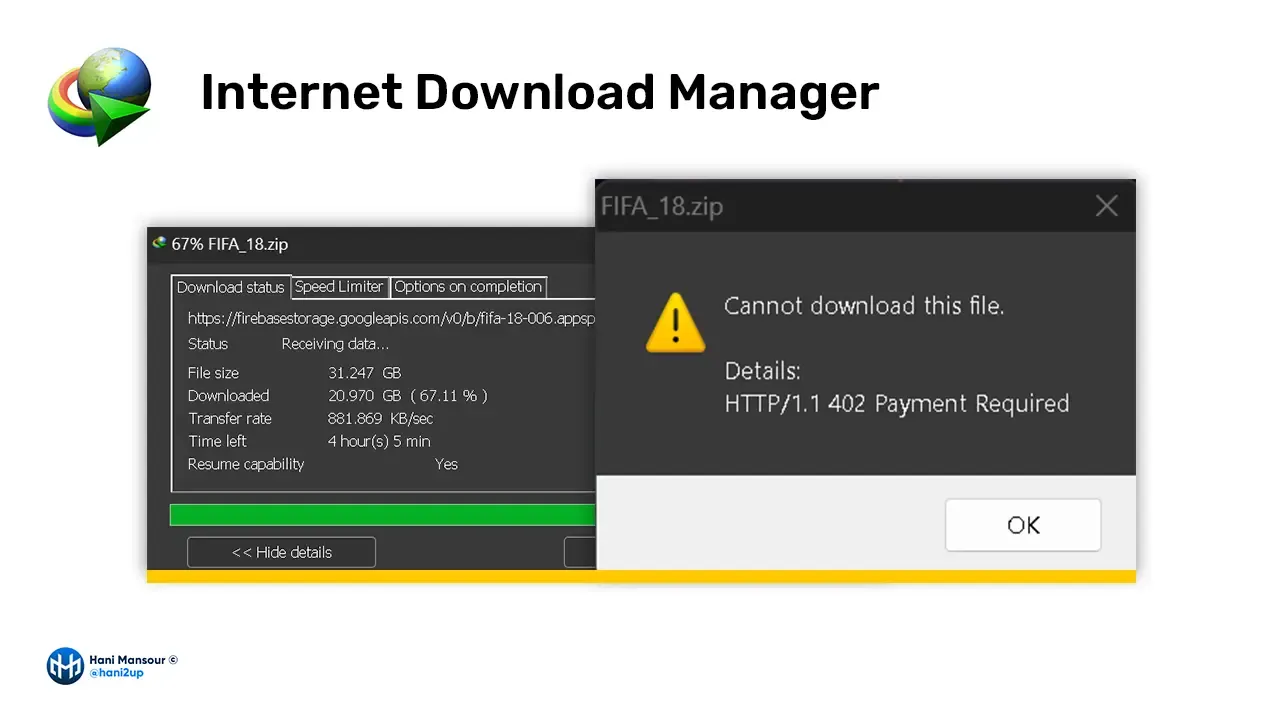
Download Internet Download Manager last version (Activited)
Explain the problem
This problem is common in IDM program often if you stop the download or the Internet, and when you want to complete the download, this problem occurs.
"Cannot download this file - 402 payement required"
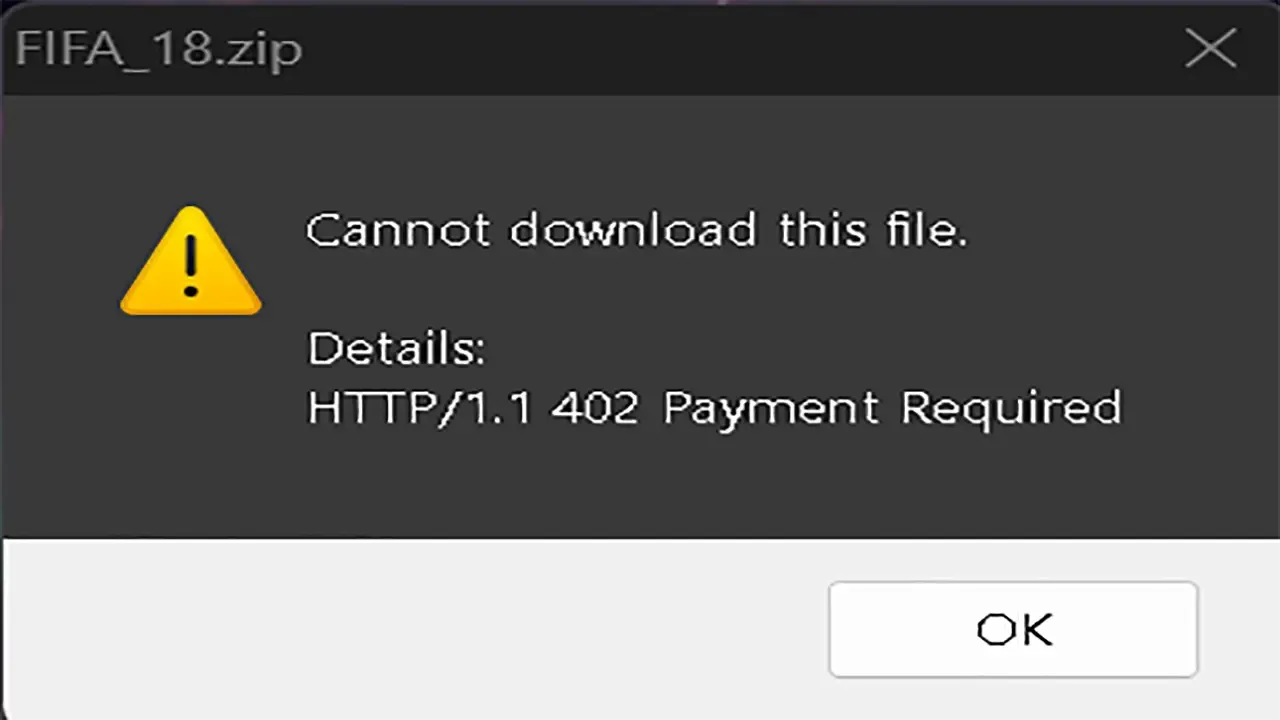
Solve the problem
You do not need to re-download from scratch, the solution is to start by re-downloading the file without pressing download, just copy the download url address:
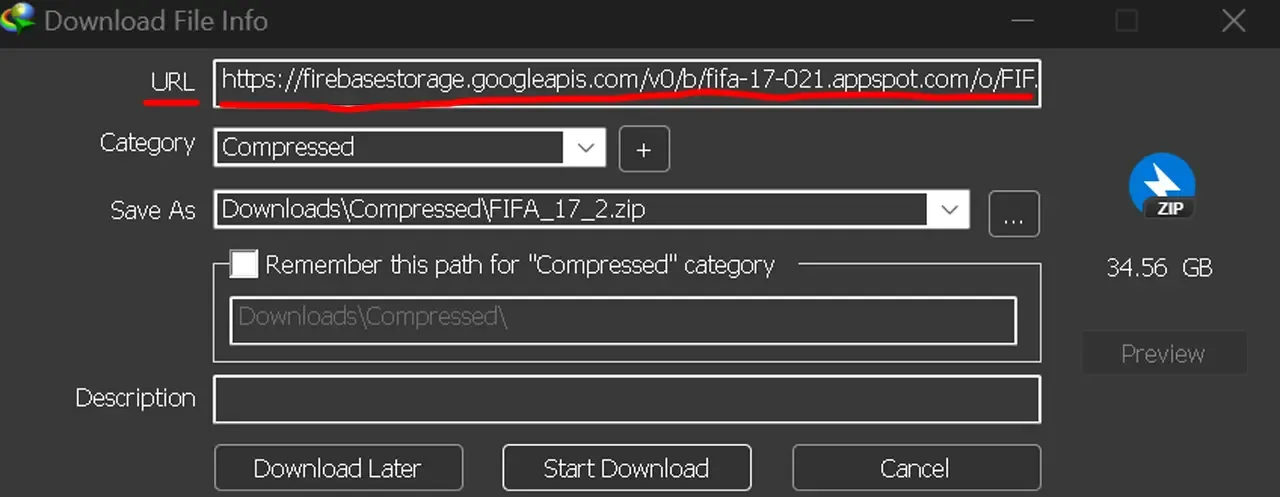
And follow the steps:
Open IDM program and select the Unfinished section, then right-click on the file you want to download, then click on Properties:
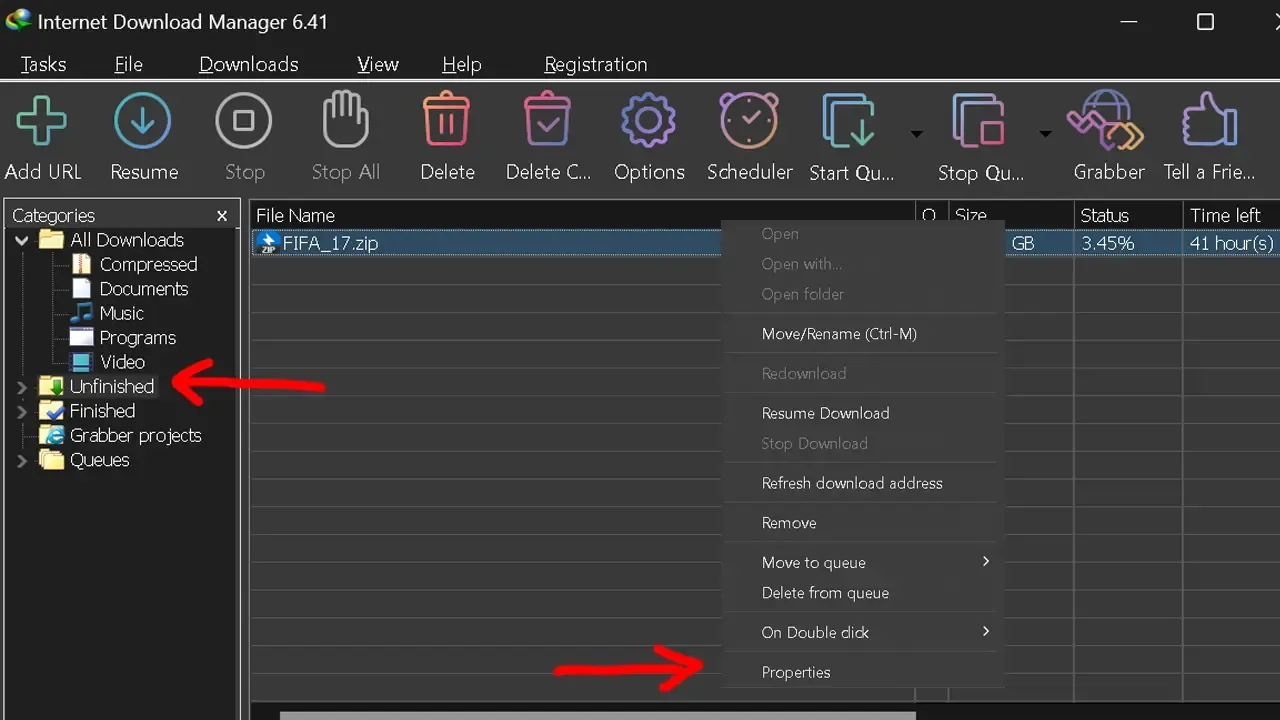
Now delete the old url address and paste the new one, then click OK.
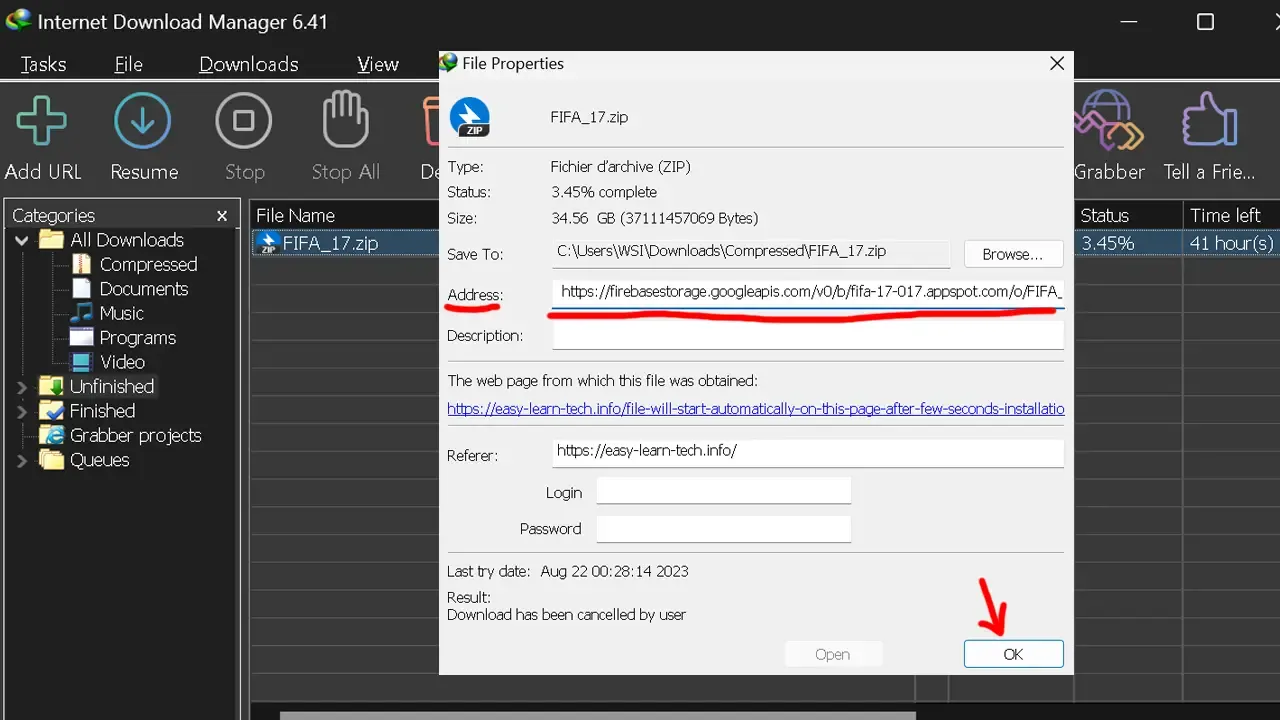
Finally, click on Resume Download
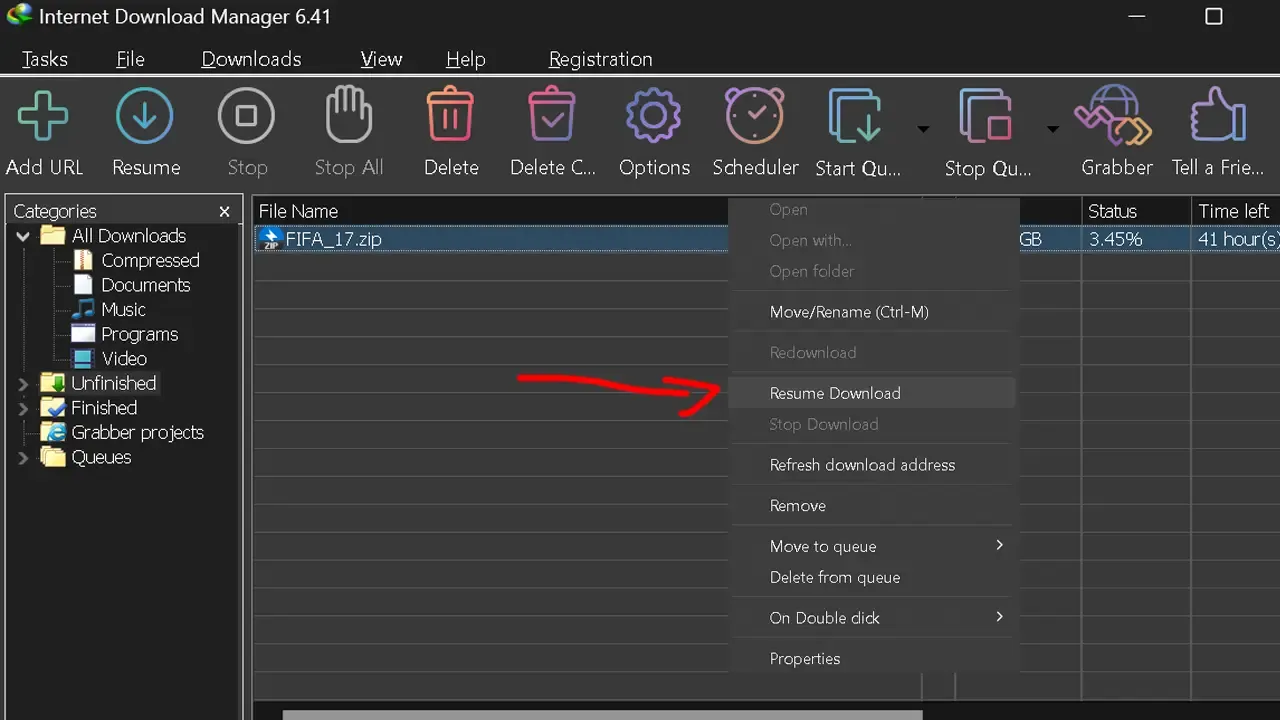
This method solves most download problems in Internet Download Manager program.
If you encounter any problem, do not hesitate to contact us
Copyright: @hani2up

