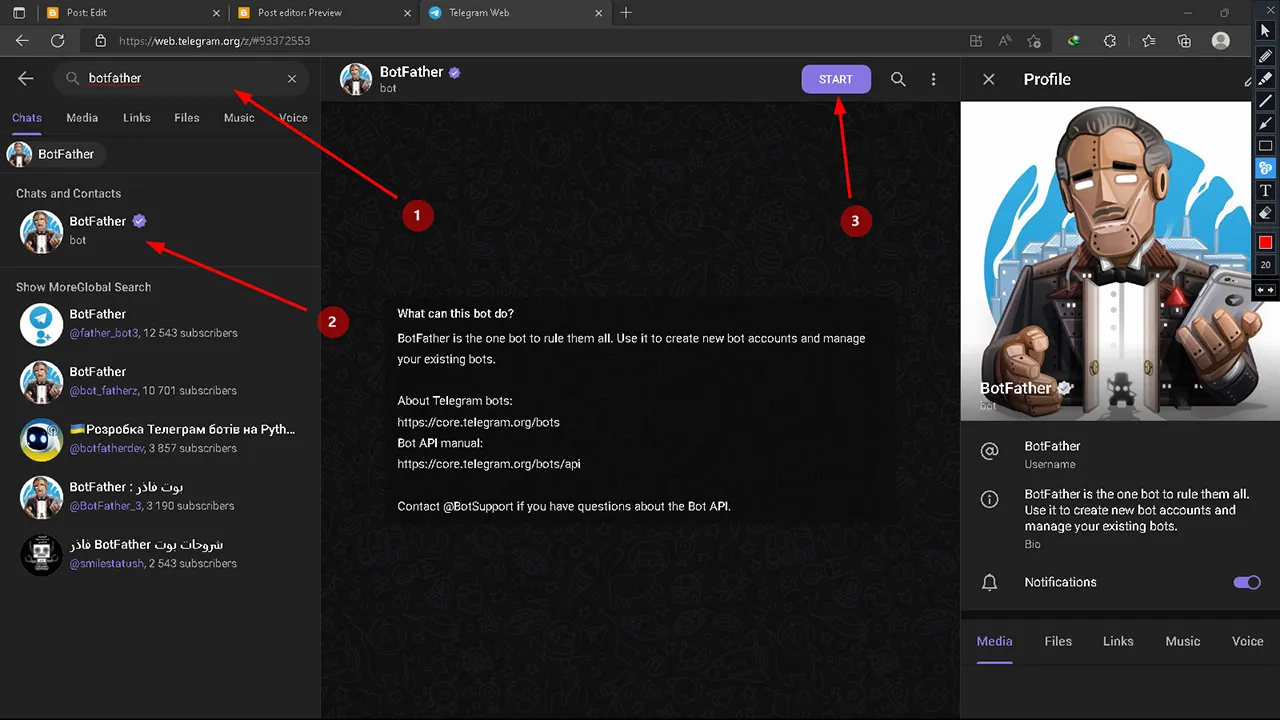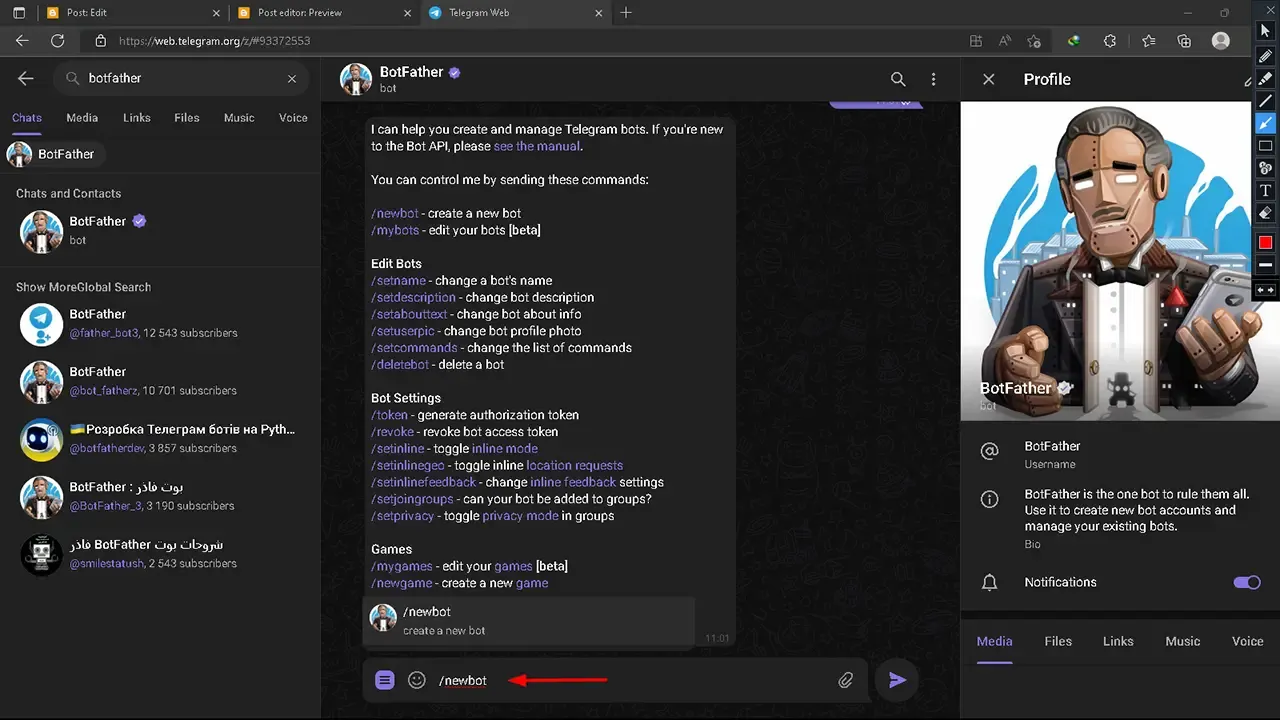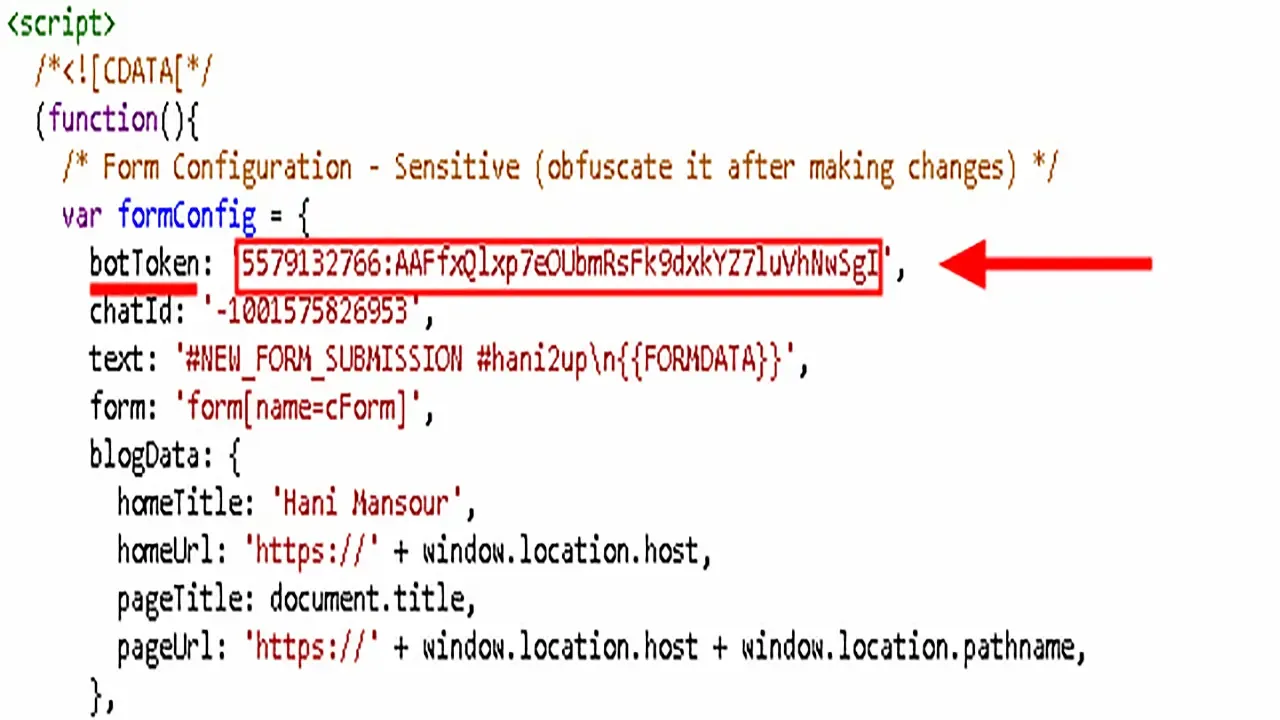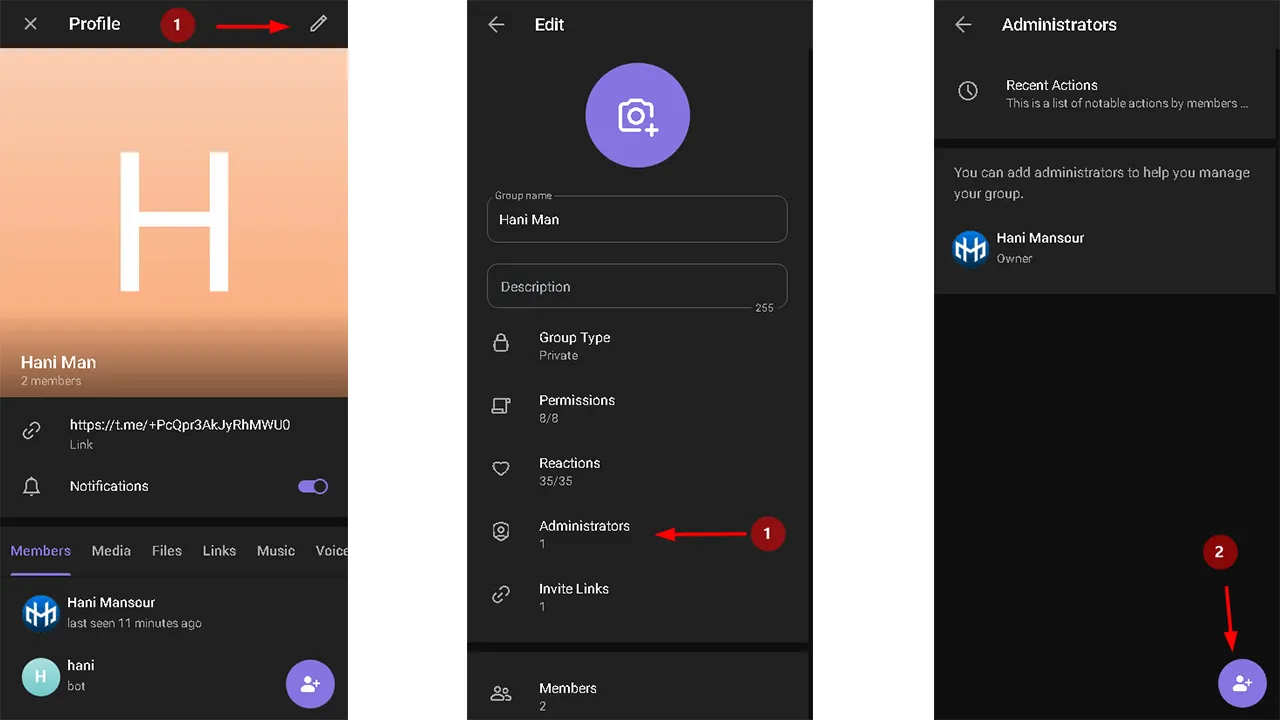Contact form using Telegram Bot API
Most of Blogger's use create a Contact Form using Telegram Bot API, which will allow you to receive the form submissions directly to your Telegram Group. You can also add extra fields in this form, i.e., Mobile Number, Website or anything, which was not possible in Blogger Contact Form.
Contact Form using Telegram Bot API source code
These is the official plus ui 2.6.2 contact page
How to add a contact page on your blog?
Go to pagesClick new page
Change the view to HTML view, then past the code.
In the next steps we will replace the marked parts with our correct informations.
The message on Telegram was also received successfully.
How to get a Telegram bot (botToken)?
How to fix the problem of not receiving messages on Telegram?
To solve this problem and make a contact page work %100 follow the steps:
Open Telegram web and sign in.
In the search box type botfather and click start.
Send to him a message "/newbot"
Give a name and username to your bot.
Now the botfater will give you a bot API.
Copy it and replace the previous botToken in the contact page code.
How to get a chatId?
Click on the pen icon then on New Group.
Add your bot to the group by typing his username.
Give a name to your group.
Now change the group type from Private to Public. and choose a public link and click ok, then reload the telegram page.
Now you can copy your chat id, you will find the chat id after "-"
Replace it in the contact page code while maintaining "-100"
Last step make your bot an admin in the group.
Note: You can return the group type to the private type.
Now you can try the contact page
As you can see, the message has been sent successfully.
Now you can reply to his message via his email.
Tutorial video
If you encounter any problem, do not hesitate to contact us
Plus ui 2.6.2 documentation
Copyright: @hani2up