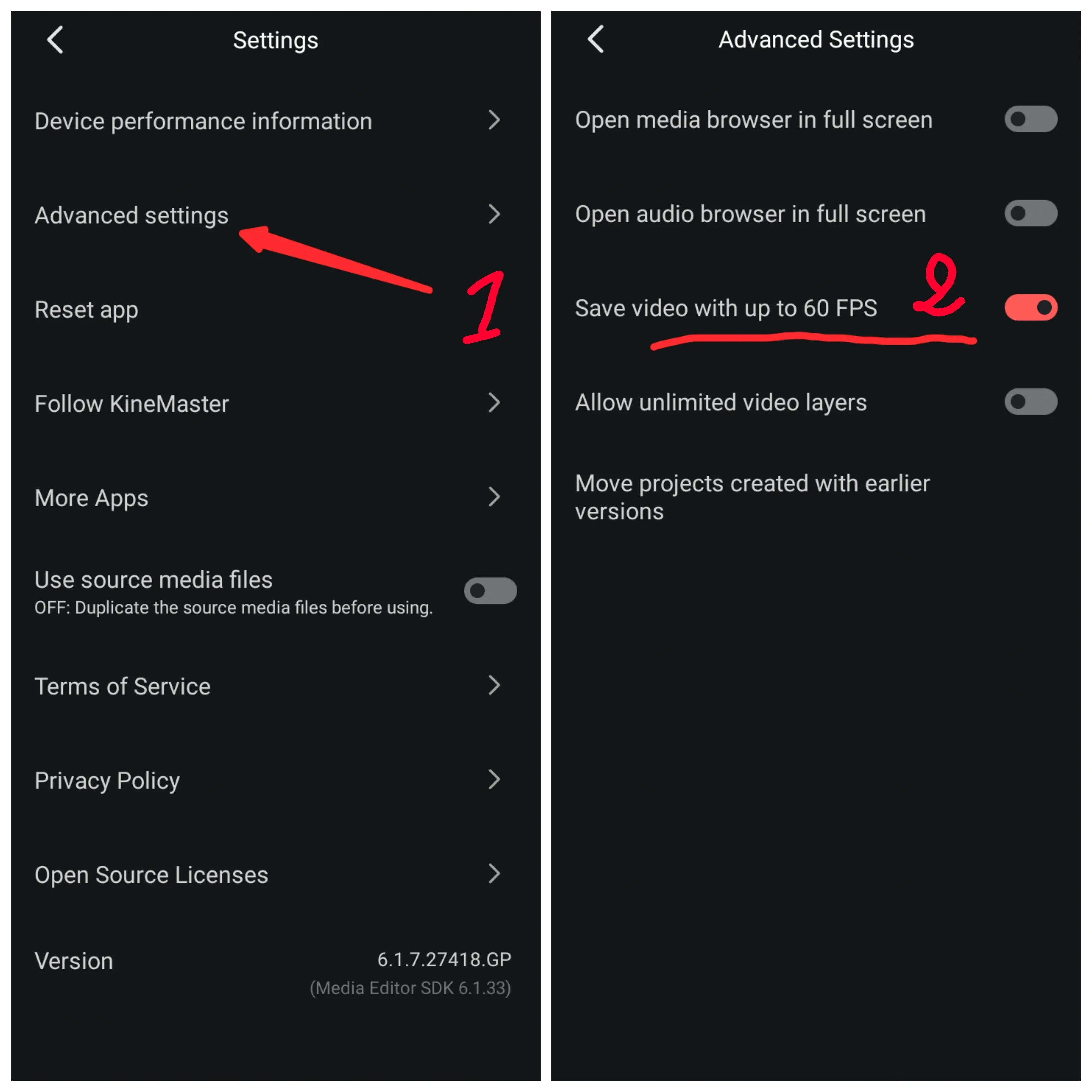In this article, we will explain how to make quick logo and name reveal intro only using the mobile phone with KineMaster intro template.
This intro template shows your channel logo and name or username in addition to an excerpt show before and after the intro, with a wonderful transition between them using a green screen intro.
Tip: template is ready for modification; all you have to do is open it using the corresponding app.
Applications used
Tip: for template compatibility It is better to use the following versions of the apps.
Files and Template
Tip: perform the simple steps required to unlock the link.
KineMaster template & all files
Intro quick reveal logo and name By @hani2up.7zExplain the method
Step 1
After downloading all applications and templates.
1&2) Open Picsart app and open your logo then add the circular shape of the logo, open the mask section then enlarge the size of the circle and change the transparency to the maximum degree.
Finally save your logo.
Step 2
1) Open PixelLab app and open "Hani Mansour Logo.png" you downloaded then add your logo above.
3&4) Delete the color of the edges.
5&6) Enlarge the logo size to be suitable for my logo and mediate the logo.
7&8) Finally, export the image.
Step 3
1&2) Clean the image by making it transparent and delete the logo.
Step 4
1&2) Add a text layer and change it to your name.
3&4) Change the font family to "Gilroy-ExtraBlod" you downloaded.
5&6) mediate the text.
7&8) Add word spacing 6px.
9&10) Change the text color to white.
Finally, Export the image.
Step 5
1&2) Open KineMaster app, go to Settings and open Advanced settings then enable "saving video with up to 60 FPS"
3&4) Open the template "Intro quick reveal logo and name By @hani2up.kine" you downloaded.
5&6) Replace the existing images with your images.
7&8) Finally extract the video with high quality and 60 FPS.
Preview and explanation
Copyright: @hani2up