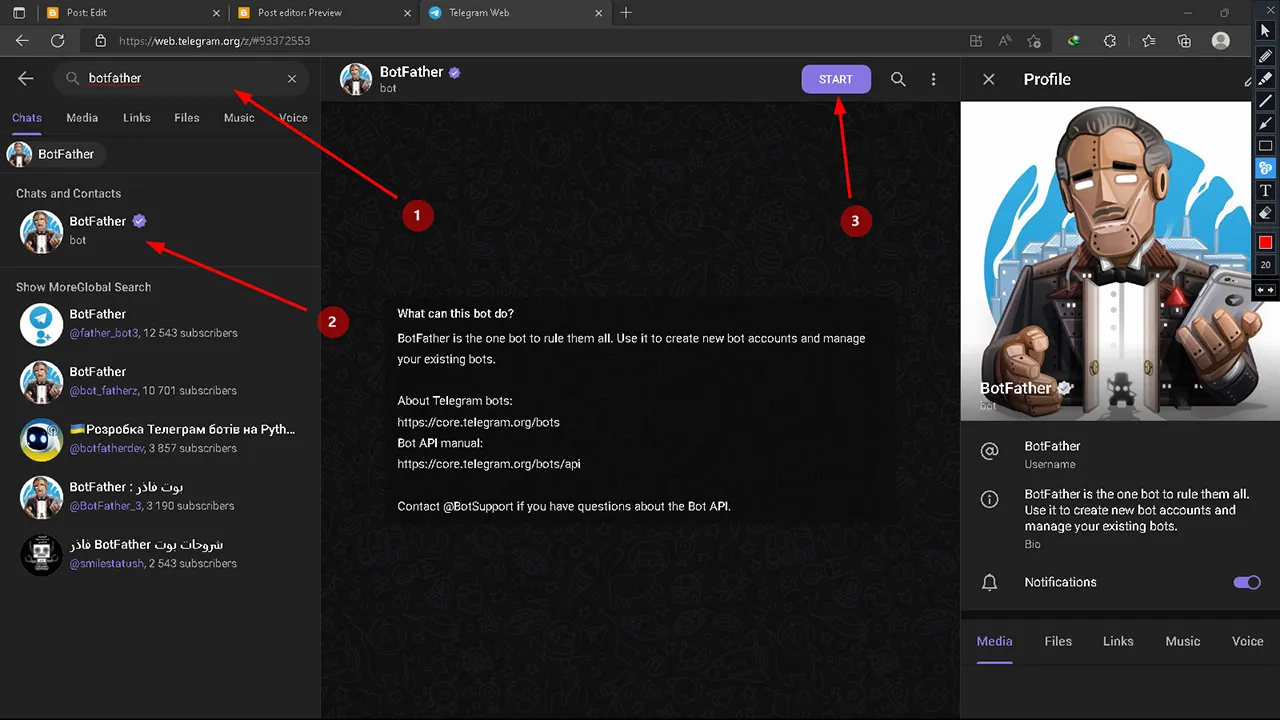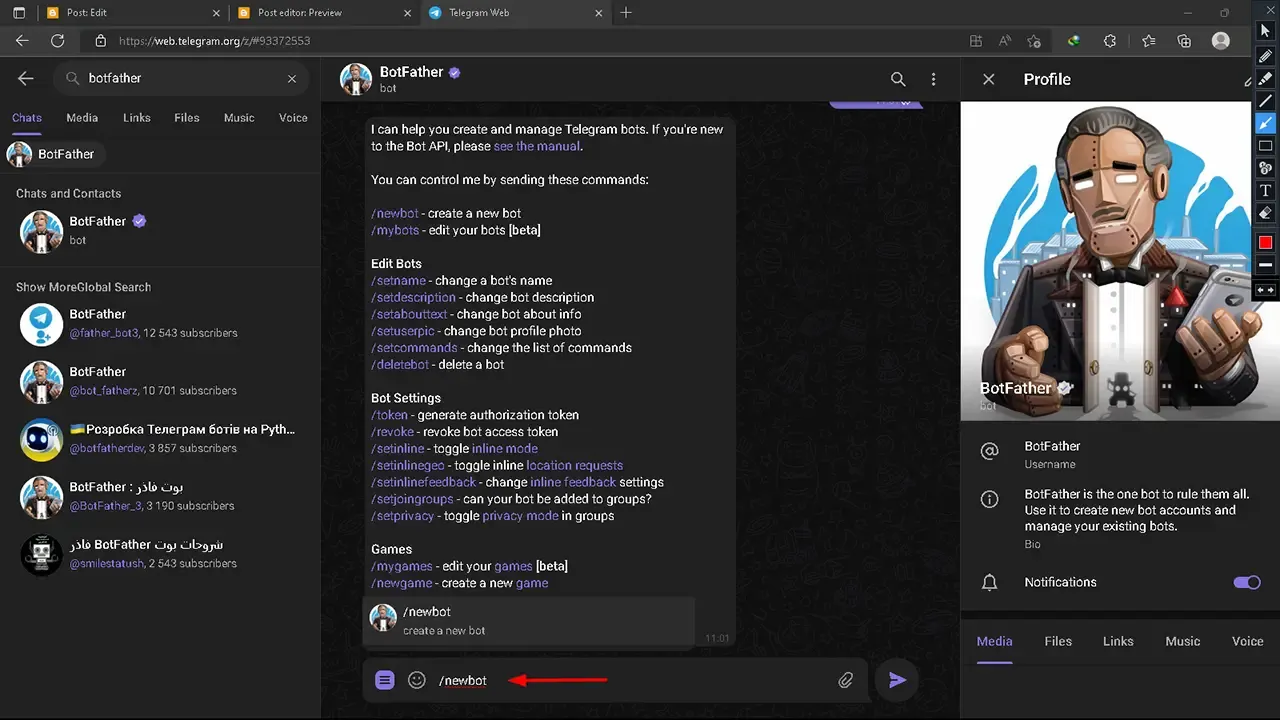Create an about us Page for your Blog with Website stats, Telegram and YouTube Channel LIVE Stats.
The about us page is one of the most important pages of our website.
About Page is where visitors learn more about you and your business or website so make sure you provide all the necessary details on this page.
About us page source code
This is the official plus ui 2.6.2 about us page.
How to add About us page
1. After copying the code, go to pages and click new page.
2. Change the view to HTML view, then past the code.
3. The last step is to change the default information to your own information.
- Change author Profile Picture
- Change author Description
- Change tgbTkn to your Telegram bot API Token.
- Change gcpTkn to your Google Cloud Platform API.
- Change group to your Telegram Group Username.
- Change tgChnl to your Telegram Channel Username.
- Change ytChnl to your Youtube Channel URL (Standard Channel URL).
To get a Channel id go to youtube advanced settings
To get a Google Cloud Platform API follow the below steps:
- Go to Google Cloud Console
- Create a Project
- Click on Go to API and Services and then go to Library and Select YouTube data API V3 and Enable it.
- Then go to Credentials; Click on Create Credentials and Select API Key then Copy Key.
To get a Telegram bot API Token:
Copyright: @hani2up