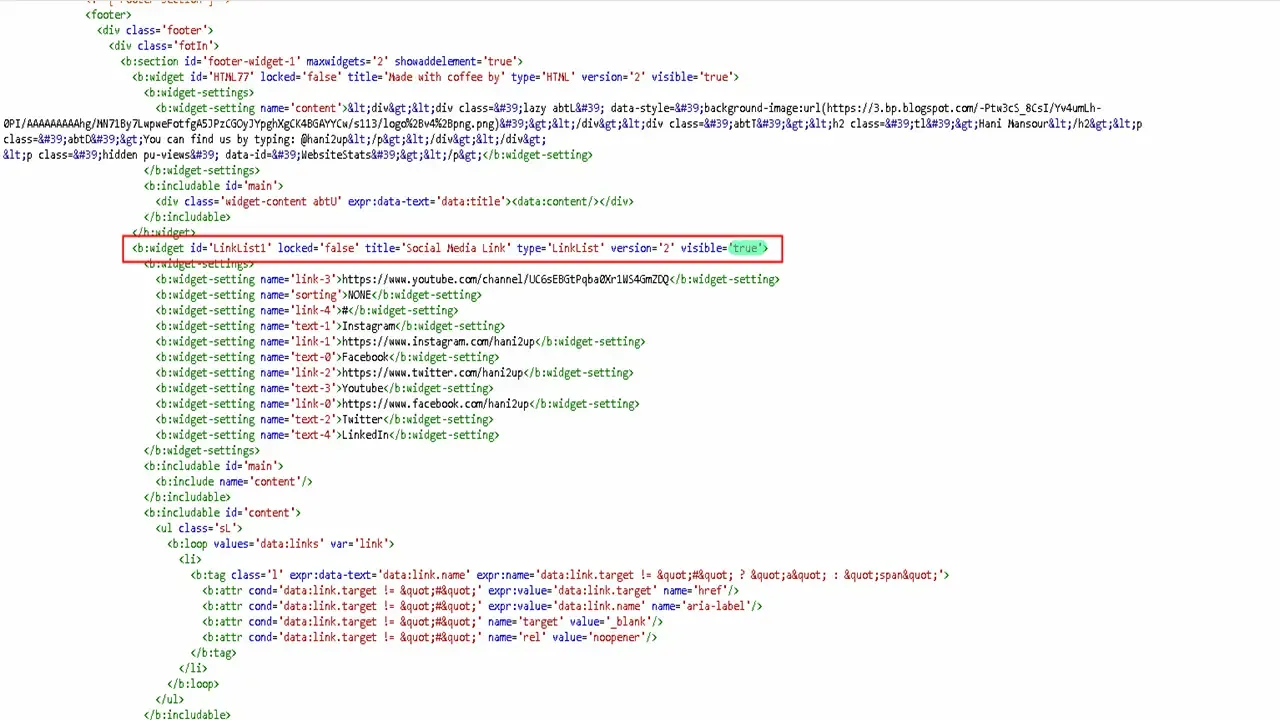What is a website footer?
The website footer is mainly use for copyright information, pages, and for social media links.
It meant to help visitors to navigate to your Privacy, DMCA, Disclaimer, Sitemap etc. easily.
Advantages Of Footer
- Improve the user experience.
- Store more helpful pages at the bottom.
- Fulfill the user's experience.
- Important role for SEO.
- Copyright information.
- Site performance and Realtime post views
The developer of Plus UI 2.6.2 added a stylist footer to Plus UI blogger templates.
How to add Plus UI 2.6.2 footer?
Step 1: Go to Theme then Click on Edit HTML
Step 2: click on ctrl + f and search for footer section
Now select from <--! Footer section --> until <--! Fixed back to top -->
Replace with the following code
Step 3: Search for the following code
/* Footer */ footer{font-size:13px
/* Footer */ footer{font-size:97%;line-height:1.8em;color:var(--fotT);padding:40px 0 20px} .footer{padding:20px;background:var(--fotB);box-shadow: 0 5px 35px rgba(0,0,0,.1);border-radius:10px} footer .LinkList a, footer .sL li >*{display:inline-block;color:inherit;line-height:20px} footer .LinkList a:hover{text-decoration:underline} footer .LinkList ul:not(.sL) li::before{content:'\2013'; opacity:.3} footer .sL{display:flex;flex-wrap:wrap;align-items:baseline;font-size:13px;opacity:.8} footer .sL li{display:inline-flex;align-items:baseline} footer .sL li:not(:first-child)::before{content:'/';margin:0 5px} footer .sL li >*::before{content:attr(data-text)} .fotIn ul{list-style:none;margin:0;padding:0} .fotIn{display:flex;flex-wrap:wrap;position:relative;width:calc(100% + 30px);left:-15px;right:-15px} .fotIn >*{width:calc(21.666% - 30px);margin:0 15px} .fotIn >*:first-child{width:calc(35% - 30px)} .fotIn .widget{margin-bottom:30px} .fotIn .widget .title{color:inherit;margin-bottom:12px;font-weight:700;font-size:14px} .abtU{max-width:calc(100% - 25px)} .abtU::before{content:attr(data-text);font-size:13px; opacity:.6;display:block;margin-bottom:3px} .abtU >*{align-items:center;display:flex;justify-content:space-between;margin:10px 0} .abtU .pu-views::before{content:'We have served the best performance ' attr(data-text) ' times.';opacity:.8} .abtL{flex:0 0 70px;width:70px;height:70px;background-repeat:no-repeat;background-size:100%;background-position:center;border-radius:10px} .abtT{flex:0 0 calc(100% - 82px)} .abtT .tl{color:inherit; font-size:1.3rem} .abtD{-webkit-box-orient:vertical;-webkit-line-clamp:2;display:-webkit-box;line-height:1.4em;margin:4px 0 0;overflow:hidden}
/* Footer Credit and Backtop */ footer .credit a{display:inline-flex;align-items:center} footer .credit a svg{width:13px;height:13px;margin:0 3px;fill:var(--linkC)} .cdtIn{display:flex;align-items:baseline;justify-content:space-between; position:relative;width:calc(100% + 20px);left:-10px;right:-10px} .cdtIn >*{margin:0 10px} .cdtIn .HTML{overflow:hidden;white-space:nowrap;text-overflow:ellipsis} .fotCd{display:inline-flex} .fotCd .creator{opacity:0} .tTop svg{width:20px;height:20px;stroke:var(--fotT)} .toTop{display:flex;align-items:center; white-space:nowrap} .toTop::before{content:attr(data-text); opacity:.7;margin:0 5px} .toTopF{display:flex;align-items:center;justify-content:center;width:45px;height:45px;border-radius:50%;background:var(--linkB);position:fixed;bottom:20px;right:20px} .toTopF svg{stroke:#fffdfc;stroke-width:2}Step 4: Search for the following code
@media screen and (max-width:1100px)
/* Footer */ .fotIn >*, .fotIn >*:first-child{width:calc(50% - 30px)}
@media screen and (max-width:500px)
/* Footer */ .fotIn >*, .fotIn >*:first-child{width:calc(100% - 30px)}
Step 7: finally click on Save icon
Plus ui 2.6.2 documentation
- How to install a blogger template
- Blogger cleaning template 2022
- Plus ui 2.6.1 premium blogger template Free download
- Plus ui 2.6.2 premium blogger template Free download
- Plus ui 2.6.2 about us page
- Plus ui 2.6.2 contact us page
- Plus ui 2.6.2 sitemap page
- Plus ui 2.6.2 sifelink page
- Plus ui 2.6.2 landing page
If you encounter any problem, do not hesitate to contact us
Copyright: @hani2up