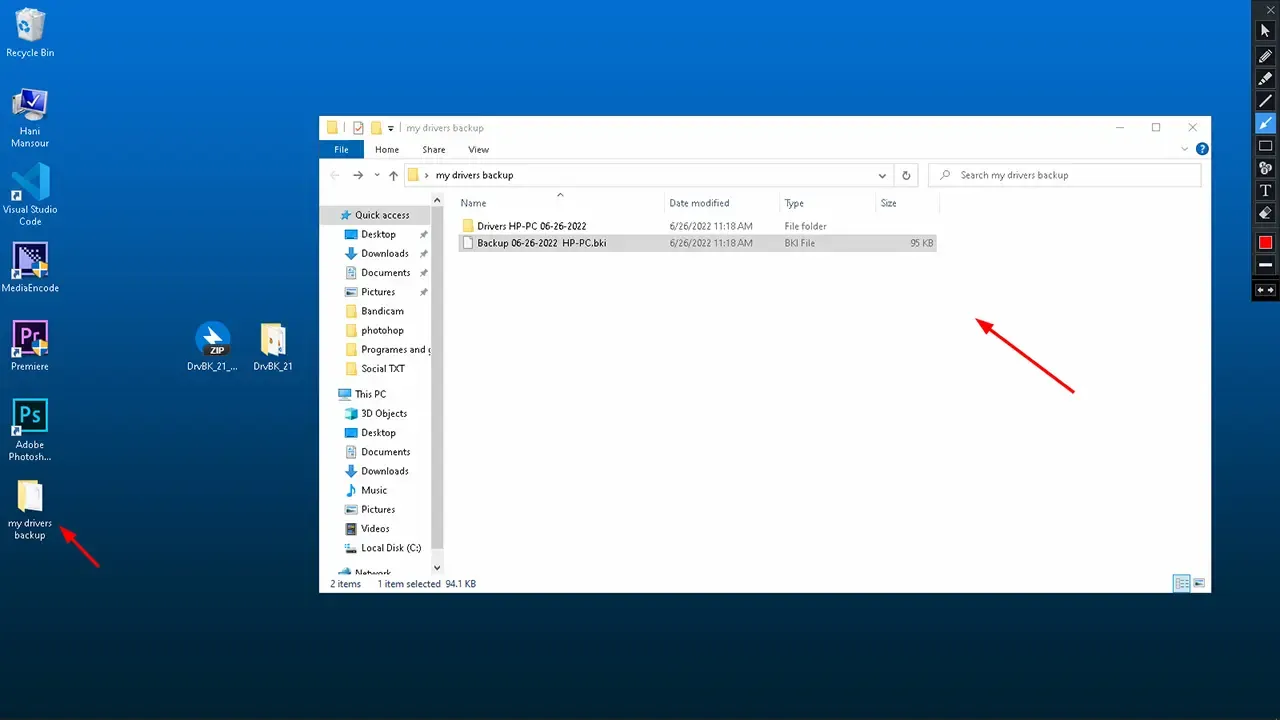You don't want to download new drivers for your pc or laptop after installing the system, and you want to keep your current drivers after formating the computer and as you know the drivers must be identical to your computer.
For this you can easily make a backup copy of your drivers before formating the computer, and after installing the new system you can restore your files without the need to download or update new copies of them.
What is a Device driver?
Think of device drivers like translators between a program you're using and a device that program wants to utilize somehow. The software and the hardware were created by different people or companies and speak two completely different languages, so a translator (the driver) allows them to communicate.
In other words, a software program can provide information to a driver to explain what it wants a piece of hardware to do, information the device driver understands and then can fulfill with the hardware.
Where can you find the device drivers?
In the taskbar, right click on the windows icon then select Device manager, there you will find your device drivers.
What does Backup and restore mean?
A backup, or data backup is a copy of data taken and stored elsewhere so that it may be used to restore the original after a data loss event.
How to back up my device drivers?
Download DriverBackup
Now extract the program files, and open DrvBK.
Select all the drivers and click Start Backup.
Choose the backup folder path and click Start Backup.
Now these are your device drivers, keep it in a cd or usb flash before the formating of the pc.
How to restore my device drivers?
After installing the new system, you can restore your previous drivers by the next steps:
Open the previous program DrvBK.
Click on Restore then on Open Backup file and choose the backup file you created.
Select all the drivers you want to restore, then click Restore.
Select the two options and click Restore.
Finally, you have restored your device drivers.
- Make your computer ready to use (Roadmap)
- How to Backup and restore device drivers?
- How to download any official windows version?
- How Create Windows on bootable USB flash drive?
- How to change boot sequence by quick boot menu and BIOS menu?
- How to boot an windows installer without bootable USB drive?
- How to reformat the computer?
- How to install windows?
- How to fix internet connection errors?
- How to update device drivers?
- All in one runtimes package
- How to partition hard drive and change storage location?
- How to activate any Windows version?
Copyright: @hani2up