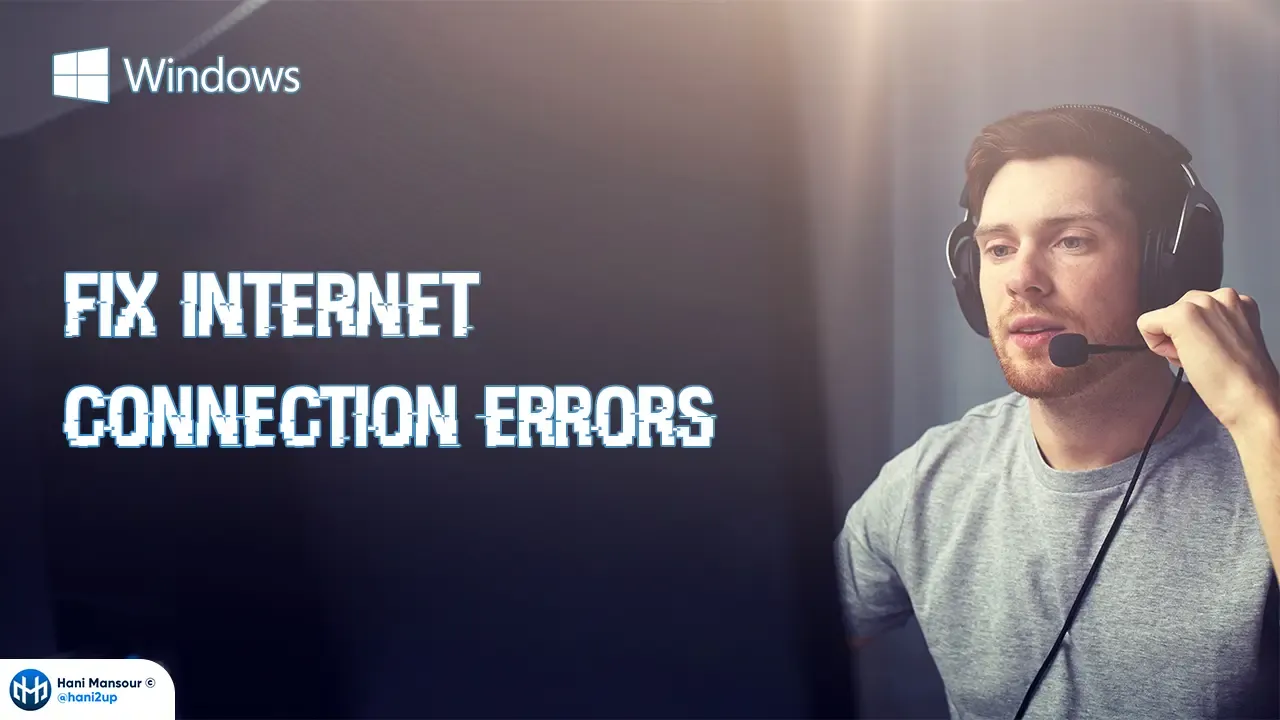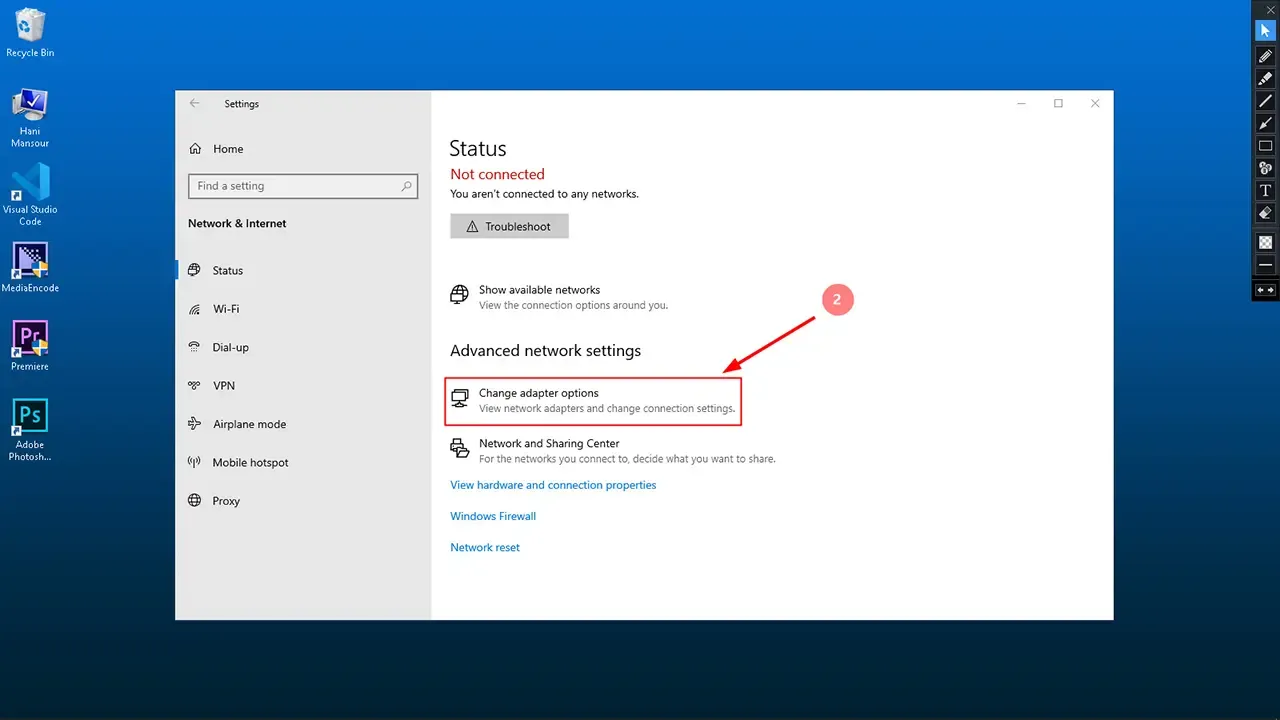What's internet connection problems?
Before we proceed, we should explain what is exactly the problem
There are many Internet connection problems, whether on Windows or Android.
These are common Internet problems:
- Can't connect to this network
- No internet, secured
- Connected but no internet access
- No internet access
This gives you some clues about what the issue is, as we'll see below:
When you see error messages like Connected, no internet access or connected but no internet on your computer, it means that your computer is connected to the router correctly but can't reach the internet. Conversely, if you see Not connected, no internet or No internet connection messages, it means that your computer is not connected to a router at all.
Confirm other devices can't connect either, it's important to determine whether your PC is the only device with no internet connection, grab your phone or another computer that's connected to your Wi-Fi network and see if it's online properly
If your computer won't connect but others will, this is likely due to a misconfigured setting on just your PC, but if you have no internet on every device, the problem lies with your network equipment.
How to fix internet connection error?
We'll show you the steps to follow when you have no internet access.
Here when you tried to connect to the Internet, this message appeared: Can't connect to this network
1) Go to settings then open Network & Internet
2) Scroll down and click on Change adapter options
3) Right click on the network adapter then click on Properties
4) Click on Configure
5&6&7) Go to Drive section and click on Uninstall Device, then confirm the uninstallation.
8) Restart the computer and see the results
Finally, we solved the internet connection error.
- Make your computer ready to use (Roadmap)
- How to Backup and restore device drivers?
- How to download any official windows version?
- How Create Windows on bootable USB flash drive?
- How to change boot sequence by quick boot menu and BIOS menu?
- How to boot an windows installer without bootable USB drive?
- How to reformat the computer?
- How to install windows?
- How to fix internet connection errors?
- How to update device drivers?
- All in one runtimes package
- How to partition hard drive and change storage location?
- How to activate any Windows version?
Copyright: @hani2up